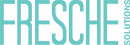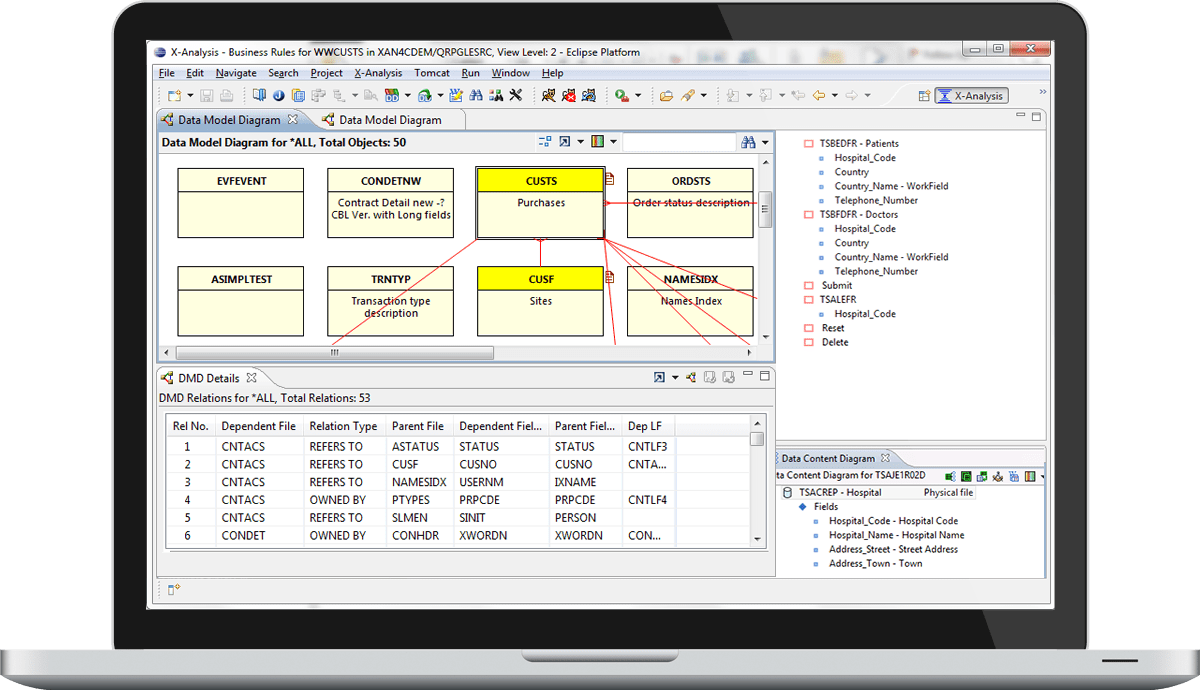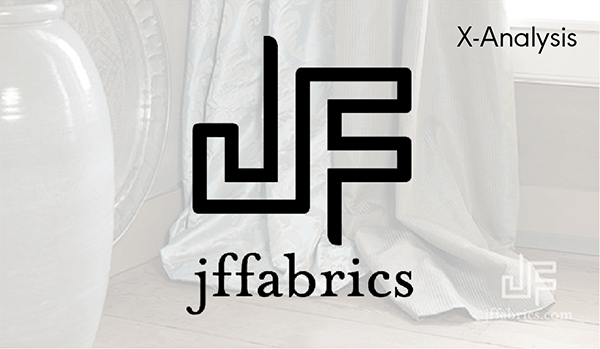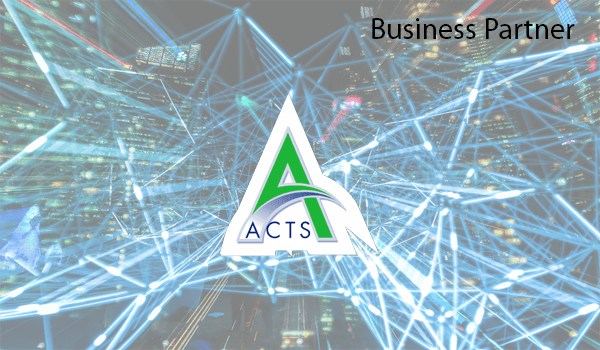Solutions
Products
Featured Products
Product Categories

Why IBM i is key to your IT Strategy
Listen to the top concerns of IT executives running mission-critical applications on IBM i
Watch NowServices
Services
IT Strategy ServicesRemote Managed ServicesStaffing & Application Support ServicesWeb & Mobile DevelopmentTraining
Overcoming IBM i Staffing Shortages
Discover how to overcome IBM i skills and staffing shortages
Learn MoreSupport