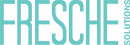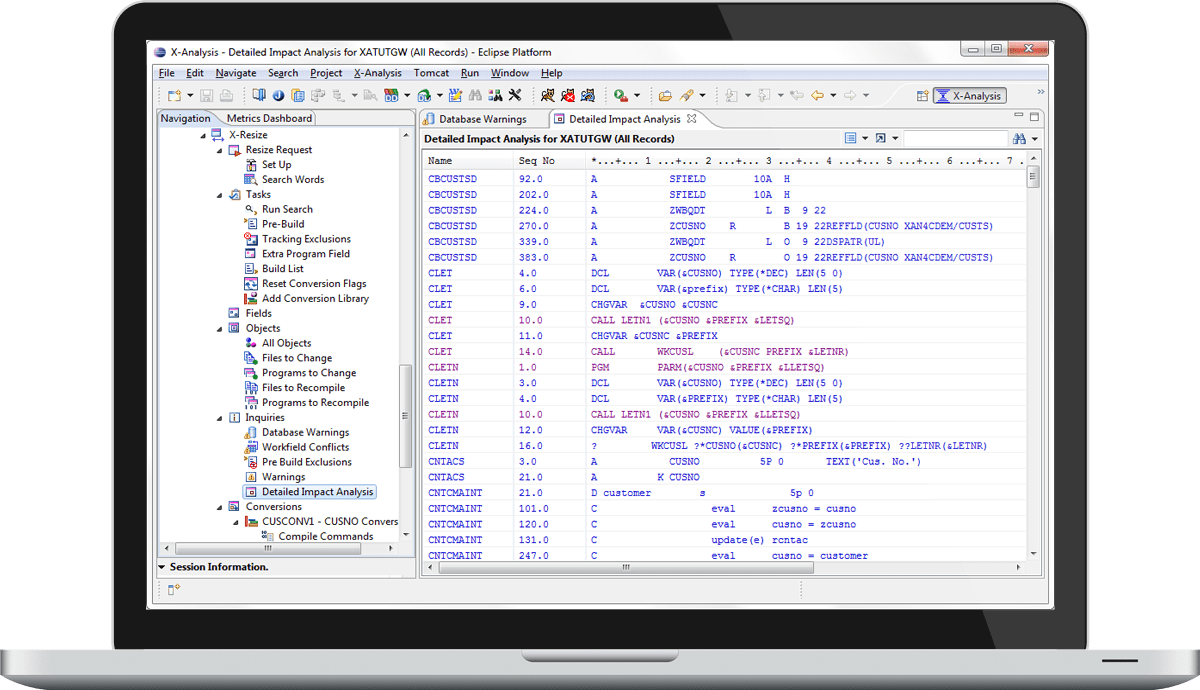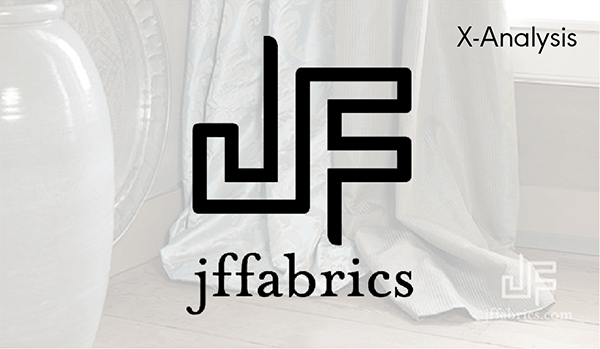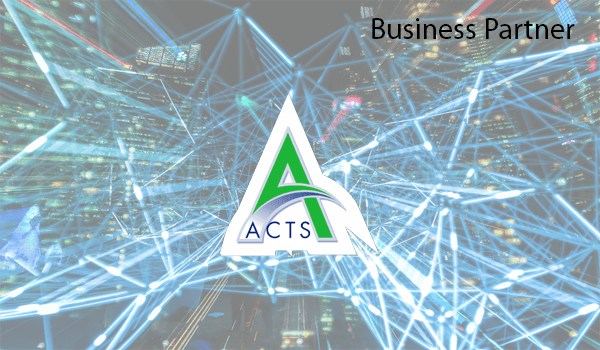Automate the project
X-Resize identifies objects that require change, detects problems, highlights objects requiring manual change and then automatically converts thousands of objects in just minutes.
Increase accuracy, reduce risk
The automated process finds all objects that require change, completely eliminating guesswork and ensuring that the project is completed successfully.
Reduce time required
Manual re-sizing projects are all but impossible; X-Resize drastically shortens the time required for all aspects of the project, freeing resources for other work.
View all affected areas
Impact analysis highlights what will change and what will be affected even if it does not change. X-Resize also highlights areas requiring manual intervention.
Convert, compile & view
Convert and compile the code and then view all of the changes that were made; X-Resize comments out previous lines, annotates changes and lets you easily view changed screens, so you have complete control over the conversion process.
Easily debug
Sophisticated search criteria including aliases, exclusion words, and predefined sets make the tasks of identifying and reporting the impact of changes accurate and efficient; exception reports highlight overlays and other problems.